Upgrade network services for a company. Availability, performance, and security are the importance project drivers. The existing network needs to be upgraded without interruption, all data and users info must be preserved.

Existing services:
- Exchange Server 2010
- Windows Server 2008 AD domain
- Oracle database Server
- Apache website running Drupal on CentOS
Requirement:
- Upgrade Windows Server 2008 to Windows Server 2012 R2
- Mail Server Exchange 2013
- Drupal on IIS
- Voice Sever
- Oracle to Oracle Express
- Remote Access
- Internal and External DNS services
- Redundancy
- Automated Deployment
- Perimeter Security
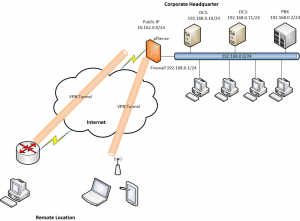
Processing Steps:
- Upgrade two Windows Server 2008 to Windows Server 2012 R2
- Using powershell command to export and import user accounts in Active Directory to csv file
- Active Directory Replication both DC for redundancy
- Setup External and Internal DNS Server on both DC and replication
- Add A records and PTR records, forwarder: pfSense, DC1, DC2, FreePBX, Exchange Server.
- Install VPN Server on DC1 using L2TP/IPSec
- Setup preshare key
- Setup address pool for remote access 192.168.0.200-192.168.0.229/24
- Configure Network Policy Server, create VPN group and allow users access remotely
- Install Web Server IIS 8.5, MySQL, PHP 5.5
- Install feature CGI in Web Service IIS
- Modified php.ini to work with IIS
- Export database Drupal from Linux Box and import to MySQL workbench
- Install Drupal 6.34
- Install Exchange Server on DC2
- Install .Net framework 4.5 and feature, modules, mailbox DB.
- Test send mail using OWA (Outlook Web Access)
- Setup Voice Server using FreePBX
- Create extensions, conference number
- Using Zoiper app installed on pc and cellphone, add extension to each client
- Migrate Oracle DB from Linux Box to Oracle Express on Windows Server
- Automated deployment
- Install Acronis Snap Deploy 5
- Create PXE Server
- PfSense firewall
- Allow inbound and outbound traffic, port forwarding
- Allow port 53, 80, 443, 5060, 5004, GRE, 1701, 4500, 500